Visma Control Edge
Step 1: Connect to Exopen’s App
The first step to connect with us is to register your company with the Exopen App in the Visma App Store. This is done by Exopen sending you an invitation code via email.
-
The code is used in the Visma App Store by clicking the Use Invitation Code button.
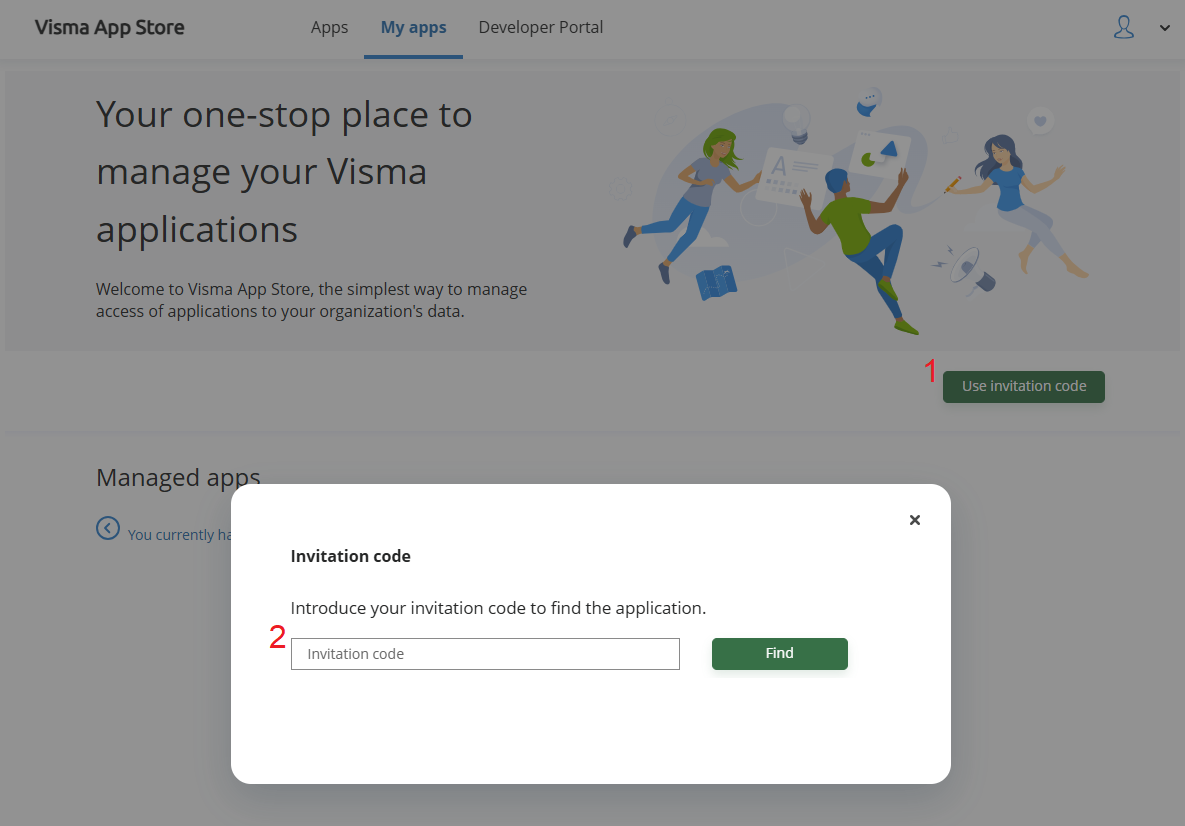
-
Then approve that Exopen gets access to your data by ensuring all options are set to ON and clicking Integrate
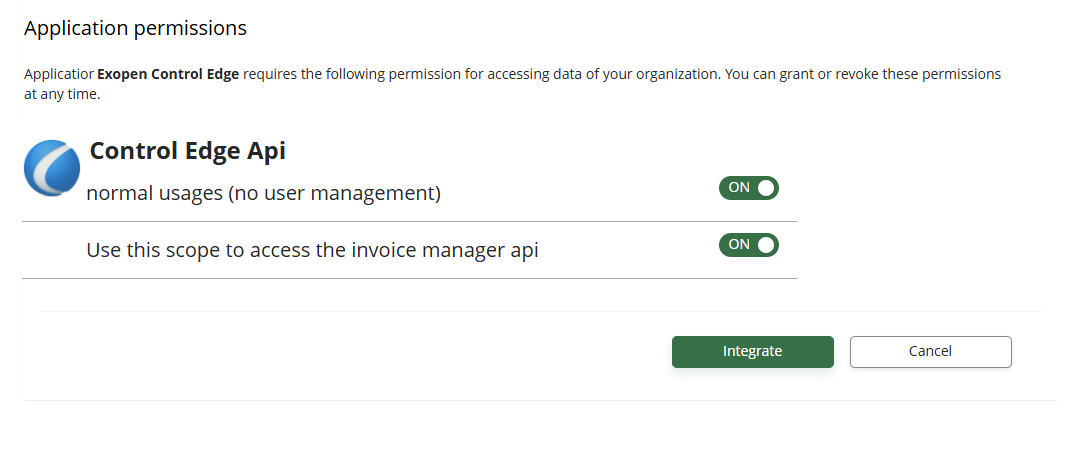
Step 2: Create a New Data Source in Exopen’s Portal
- Log in to Exopen’s portal.
- Go to Data Sources and click on New Data Source
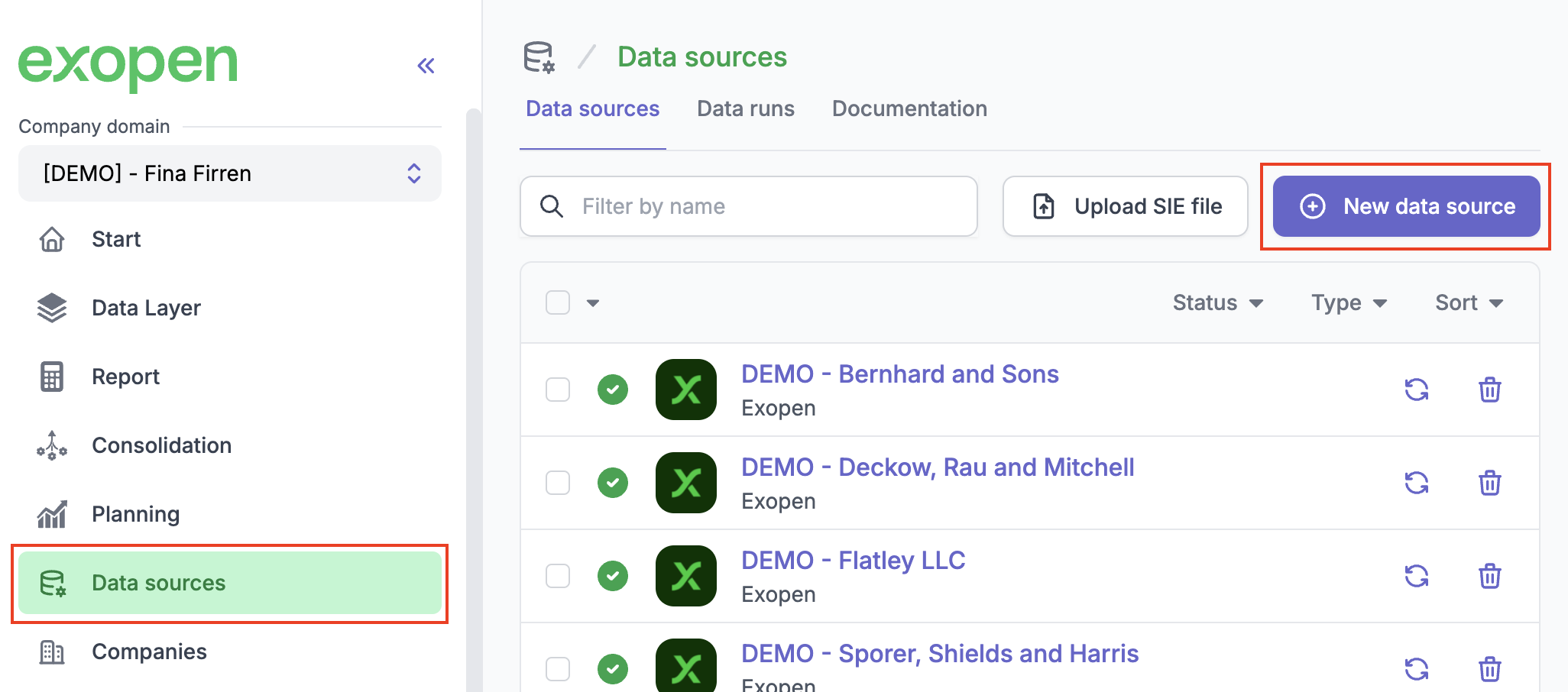
- Select Visma Control Edge from the list of available integrations.
- Enter the Tenant ID for the company you want to connect, then click Next step
info
You can find the Tenant ID in your Visma account under the dropdown menu at the top right corner.
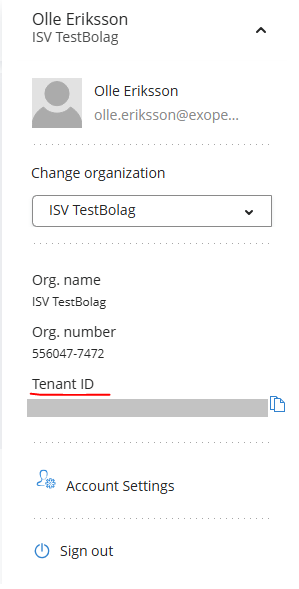
- Select the desired Storage Space ID (if you need help choosing, contact Visma Support).
- Click Confirm
- Done!