Fortnox
To be able to make changes and create connections, you must be an administrator in Fortnox.
Create Data Source for Fortnox
Fortnox data sources are created by logging in to our portal and connecting directly to your company in Fortnox.
-
Log in to Exopen's portal
-
Go to Data Sources and click on New Data Source
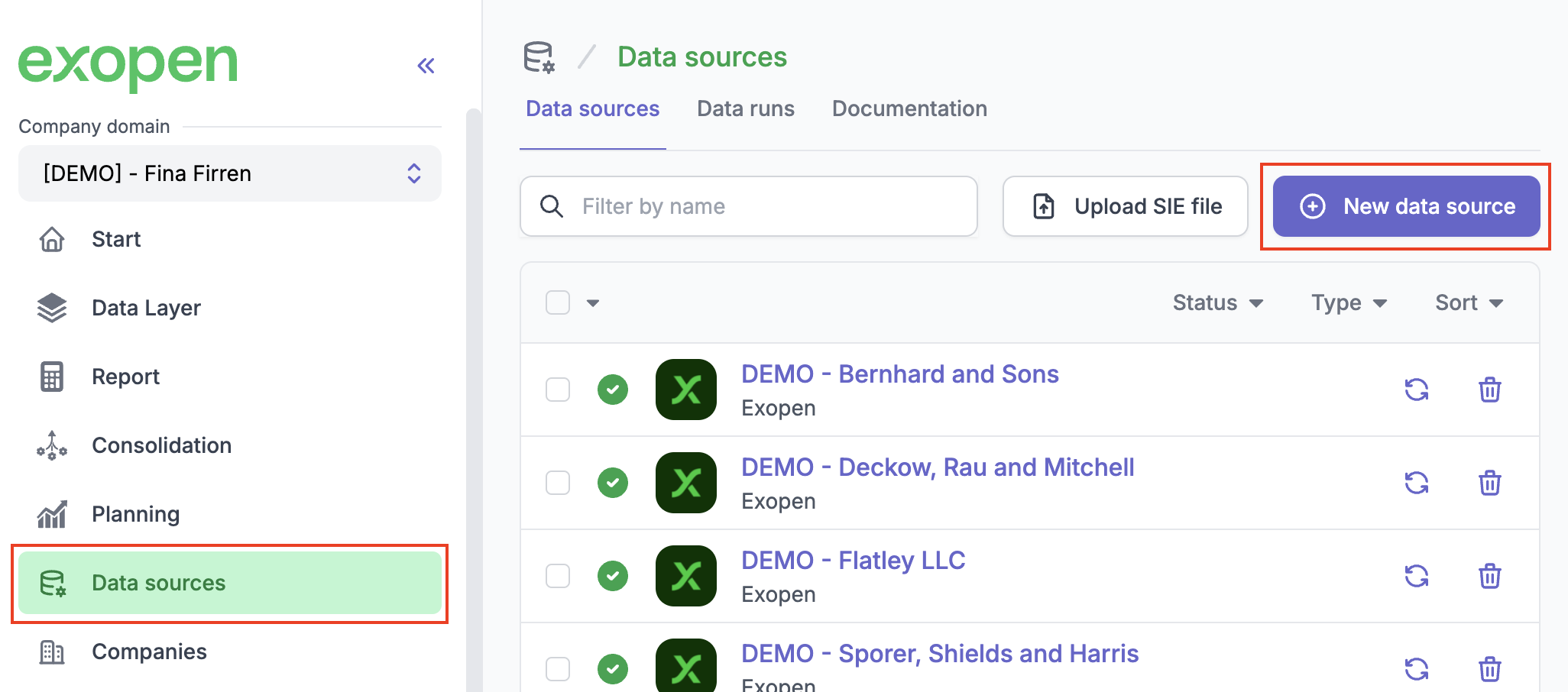
-
Choose Fortnox from the list of available integrations
-
You are now able to complete the configuration in two different ways:
-
If you have administators access rights, select I want to do it myself and continue the configuration in Fortnox.
-
If you do not have administrator access rights, choose I want to share a URL with a non-Exopen user and send the link to an administrator who can complete the connection without an Exopen account.
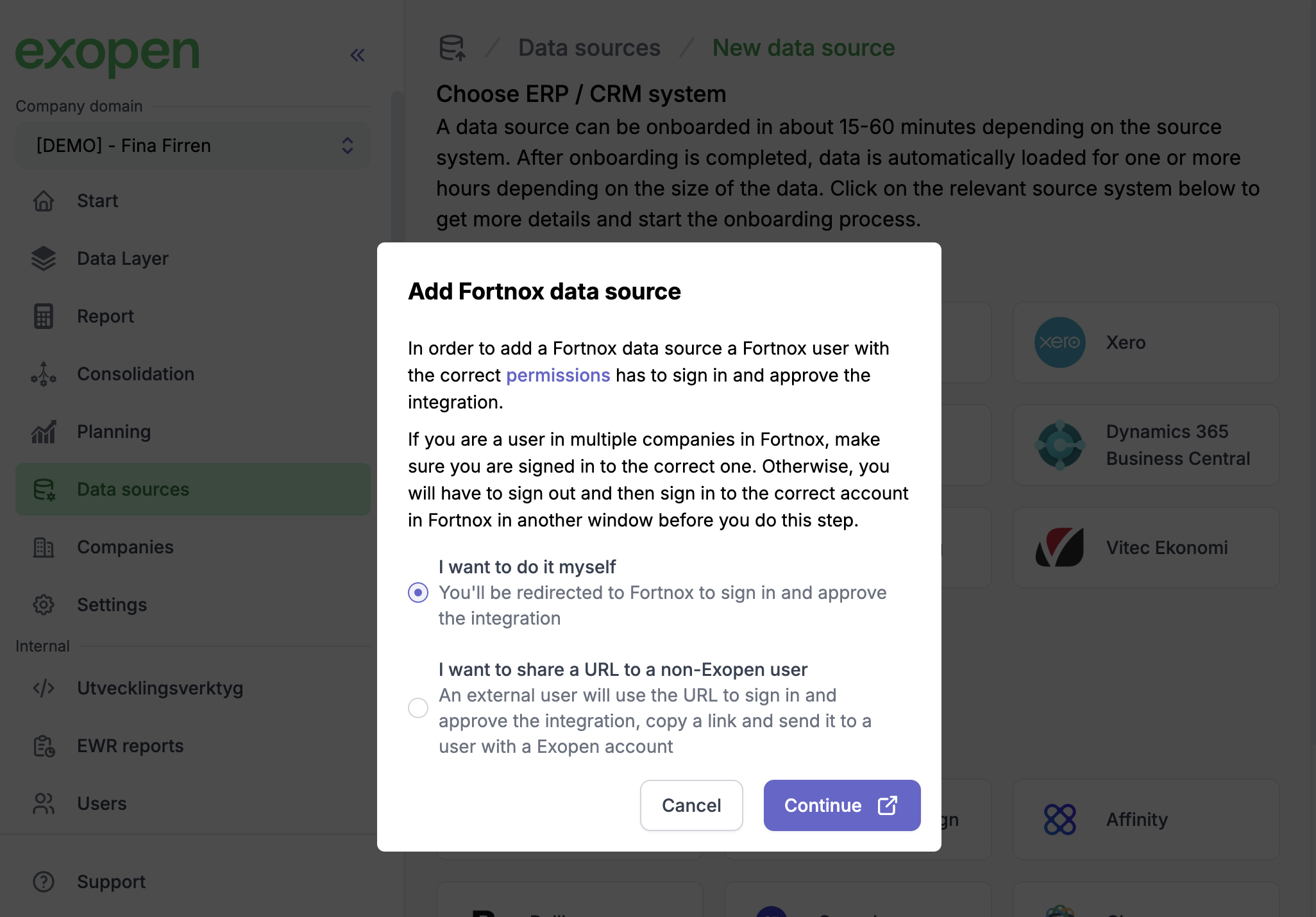
-
Additional Permissions (Optional)
When creating or recreating a Fortnox data source, you can choose to include additional permissions. These are optional and give Exopen access to more specific data from Fortnox:
- Salary Data - Provides access to salary information from Fortnox
- Asset Data - Provides access to the asset register (anläggningsregister) in Fortnox
These permissions can be selected by checking the corresponding checkboxes in the configuration dialog before proceeding with the authorization.
Recreate
Sometimes a data source may need to be recreated. The most common reason for this is that the person who created the service account in Fortnox no longer has access rights to the company.
-
Log in to Exopen's portal
-
Go to Data Sources and click on the data source that needs to be recreated
-
Click on the three dots on the right
-
Choose how you want to recreate the data source:
-
If you are an administrator in Fortnox, choose Recreate and follow the instructions in Fortnox.
-
If you are not an administrator, you can send a link to an administrator who can complete the reconnection.
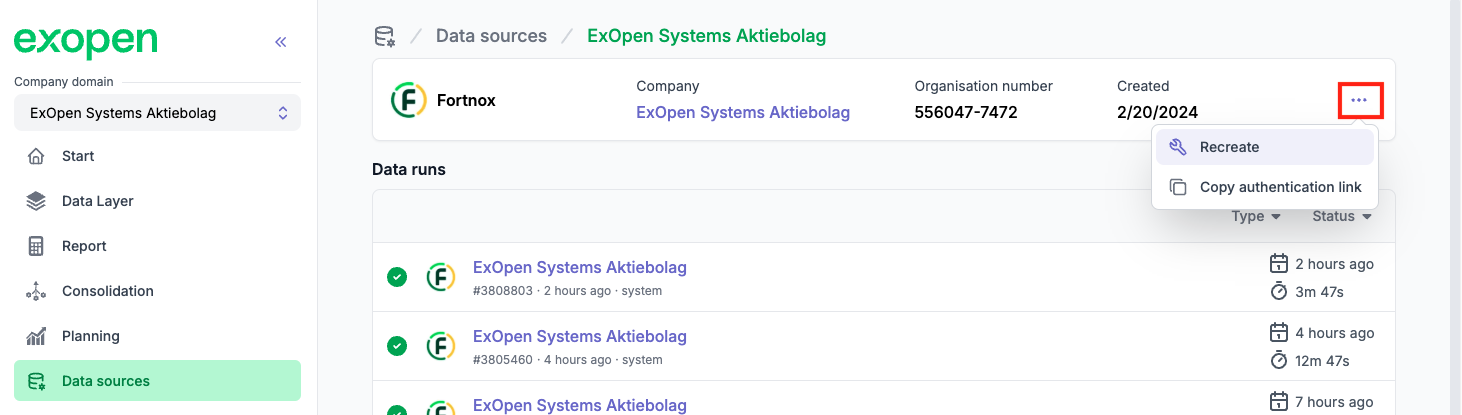
-