Register License
Your license must be registered upon first use and updated annually. Below are instructions for registering your license in Excel (Exopen Report) or on the web (Exopen Web Report).
In Excel
-
Click Register.
-
Enter the Code, Password, and your email, then select the correct license type.
-
Keep the default option Request License checked and click Register.
Exopen Web Report
-
Log in with a user account that has the "Admin" role.
-
Navigate to Admin -> Servers -> Register Servers.
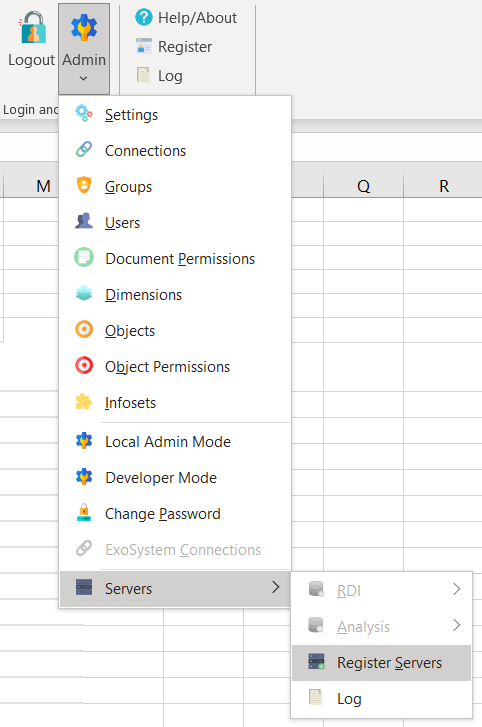
-
For a new installation, enter the correct Code and Password, then click the Register button. If you are renewing your license, leave the pre-filled values as they are and simply click Update. In both cases, ensure that Request License is checked.