Visma eAccounting
Create a data source for Visma eAccounting
Here's how to create a data source for Visma eAccounting in Exopen.
Make sure that the company in Visma eAccounting that you want to connect to Exopen has activated the Visma Integration add-on. You can find it under the Apps & Extension page in Visma eAccounting.
-
Log in to Exopen's portal.
-
Go to Data sources and click on New data source.
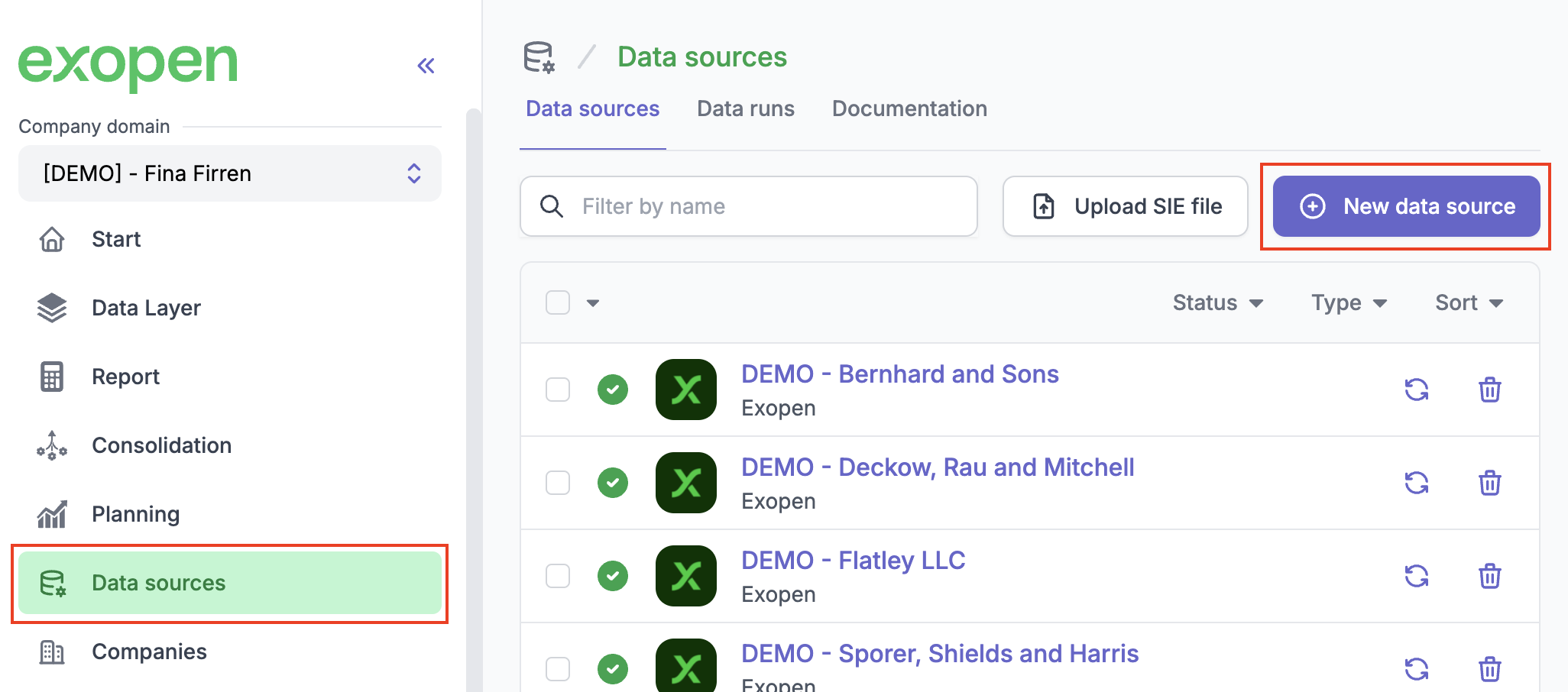
-
Select Visma eAccounting from the list of available integrations.
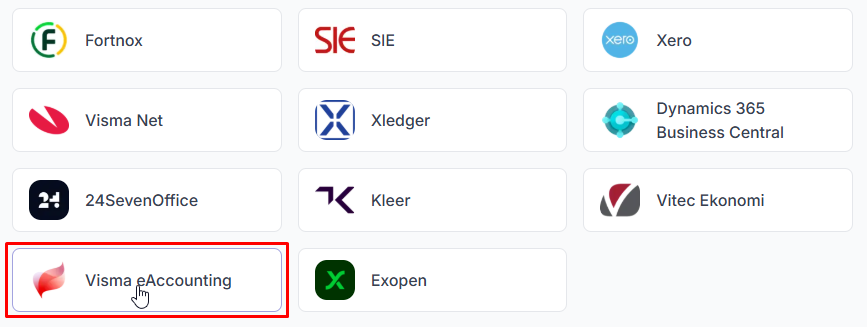
-
You can now complete the configuration in one of two ways:
-
If you have permission to log in to the company in Visma eAccounting that you want to connect to, select I want to do it myself and continue the configuration in Visma eAccounting.
-
If you lack permissions or cannot log in to Visma eAccounting, select I want to share a link with a non-Exopen user. Then send the link to a person with login access to Visma eAccounting who can complete the connection without an Exopen account.
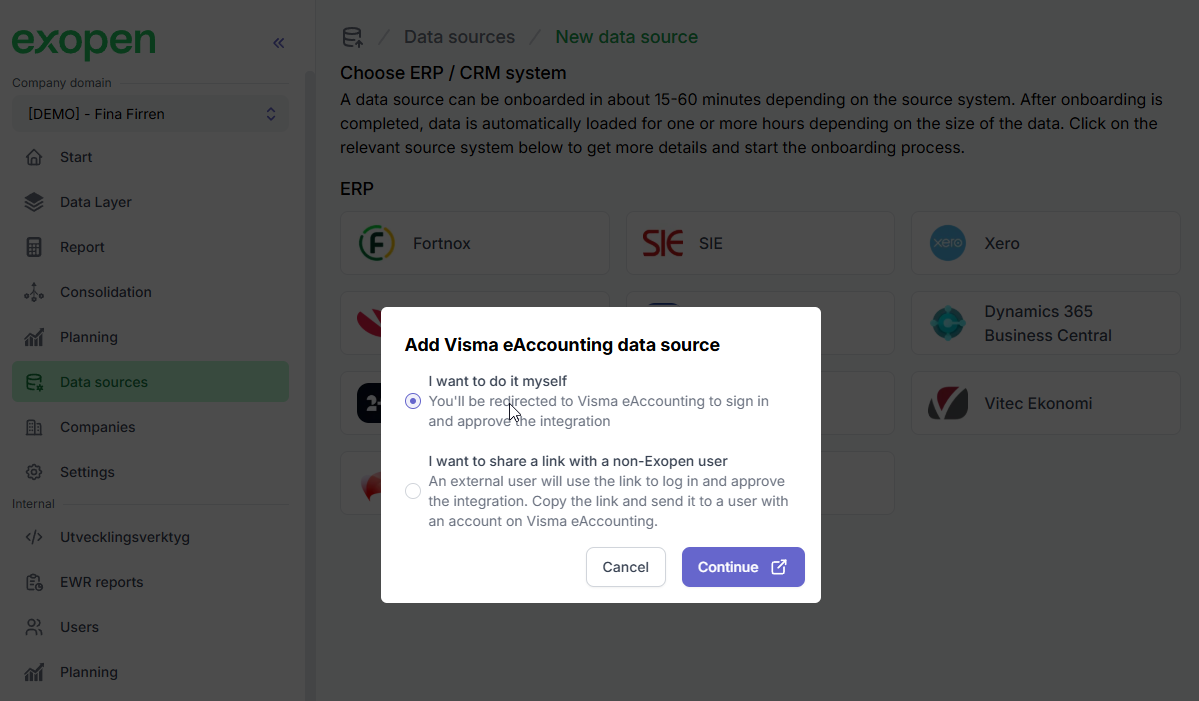
-