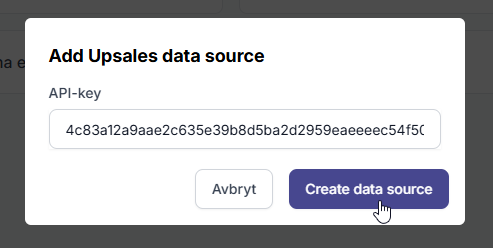Upsales
Create a data source for Upsales
Here's how to create a data source for Upsales in Exopen.
info
Ensure that the account you are logged in with has admin rights.
-
Navigate to the page API-keys in Upsales.
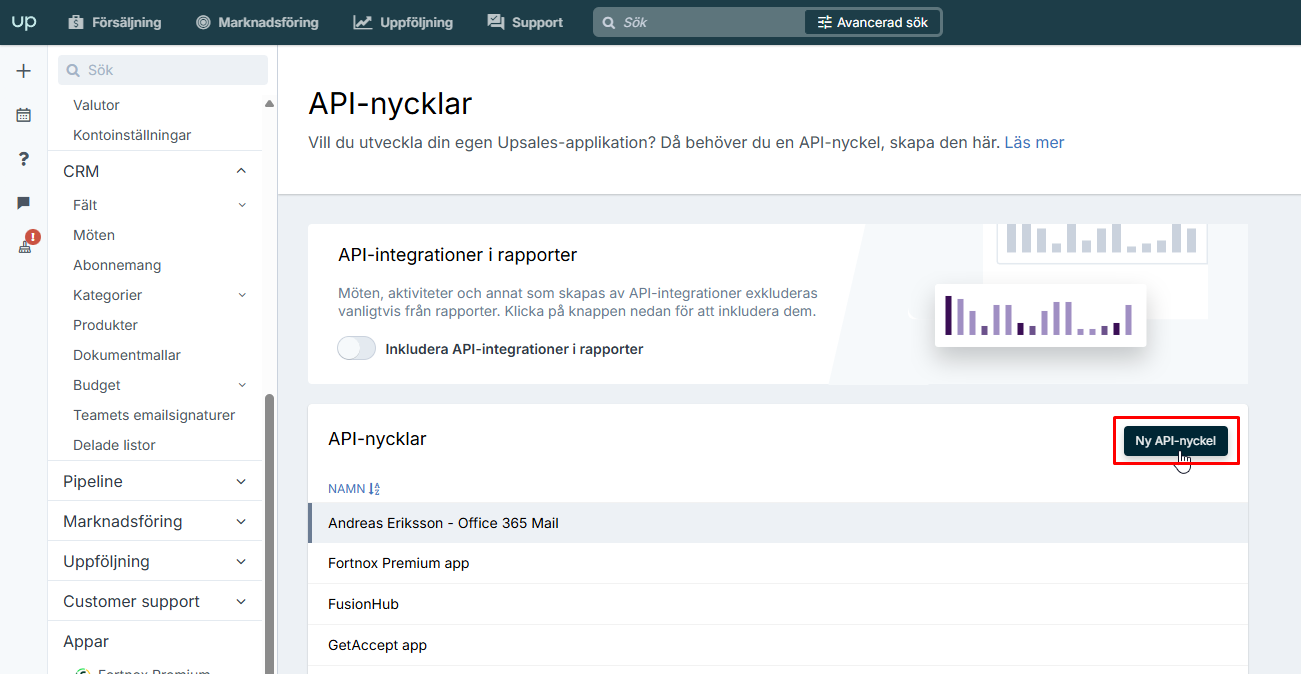
-
Create a key, give it a name, and click Generate.
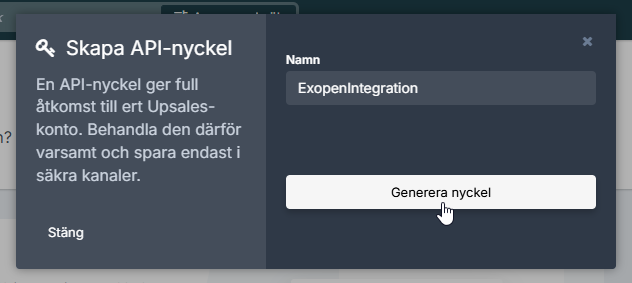
-
Copy the key.
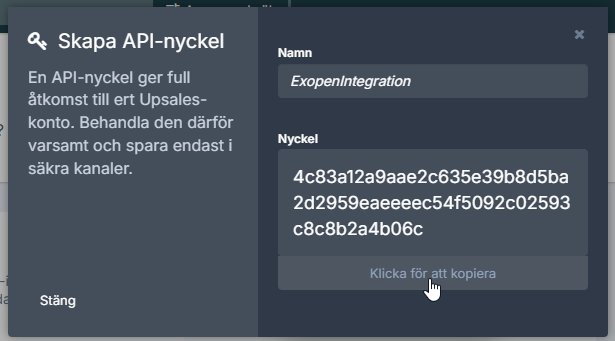
-
Navigate to Data sources in the Exopen Portal.
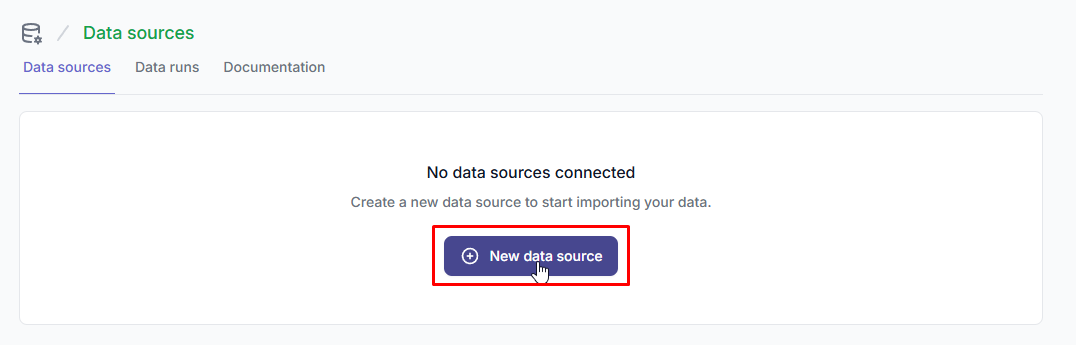
-
Find and click on Upsales to create the data source.
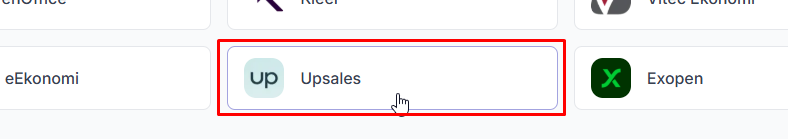
-
Enter the key you've copied and click Create data source.