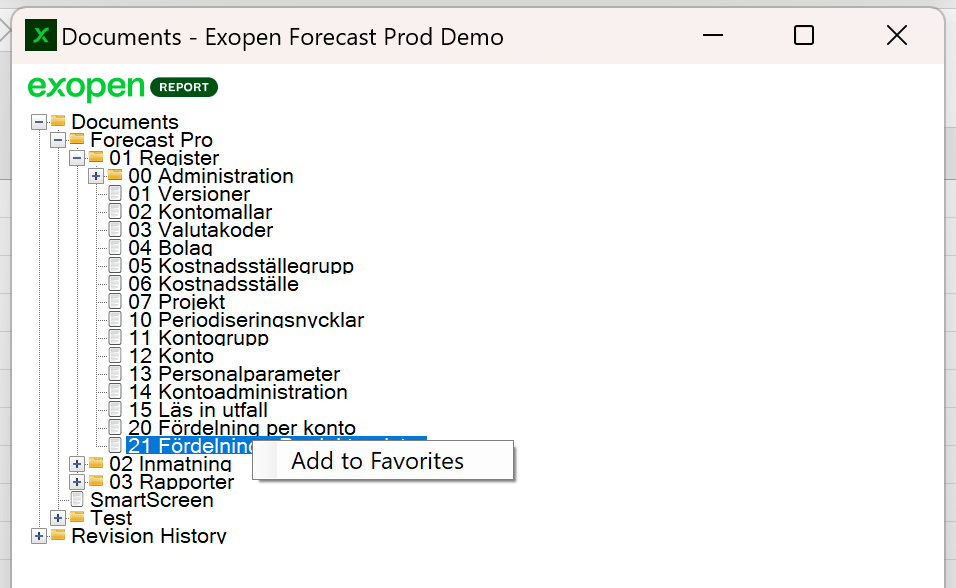Open Documents
As a logged-in user, you can open documents that have been published to your system database. This ensures that everyone works on the same document and with the correct version. Documents are primarily Excel files but can also include, for example, PDF documents.
info
If you have an Exopen Report Developer license, you can also publish reports.
-
Click the Open button in the menu.
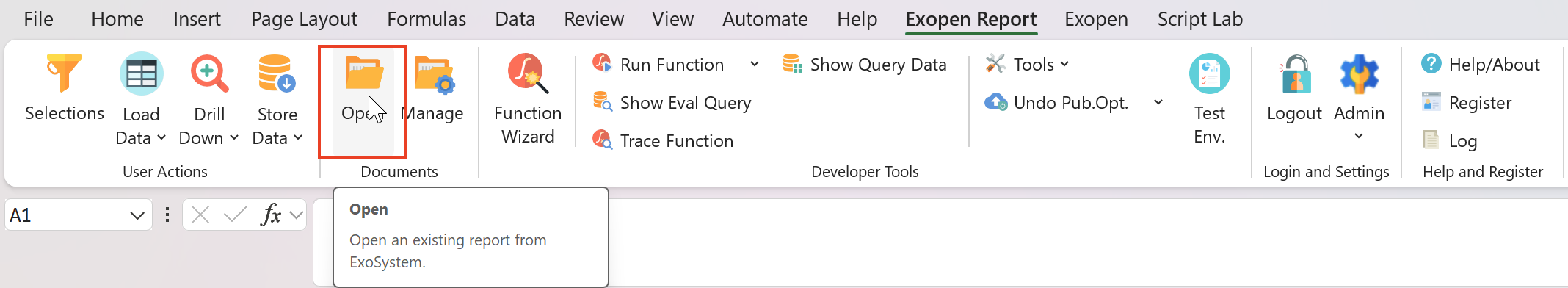
-
The report tree will appear, showing the reports/documents you are authorized to access.
- Double-click a report to open it and load the content.
- Right-click a report to mark or unmark it as a favorite.