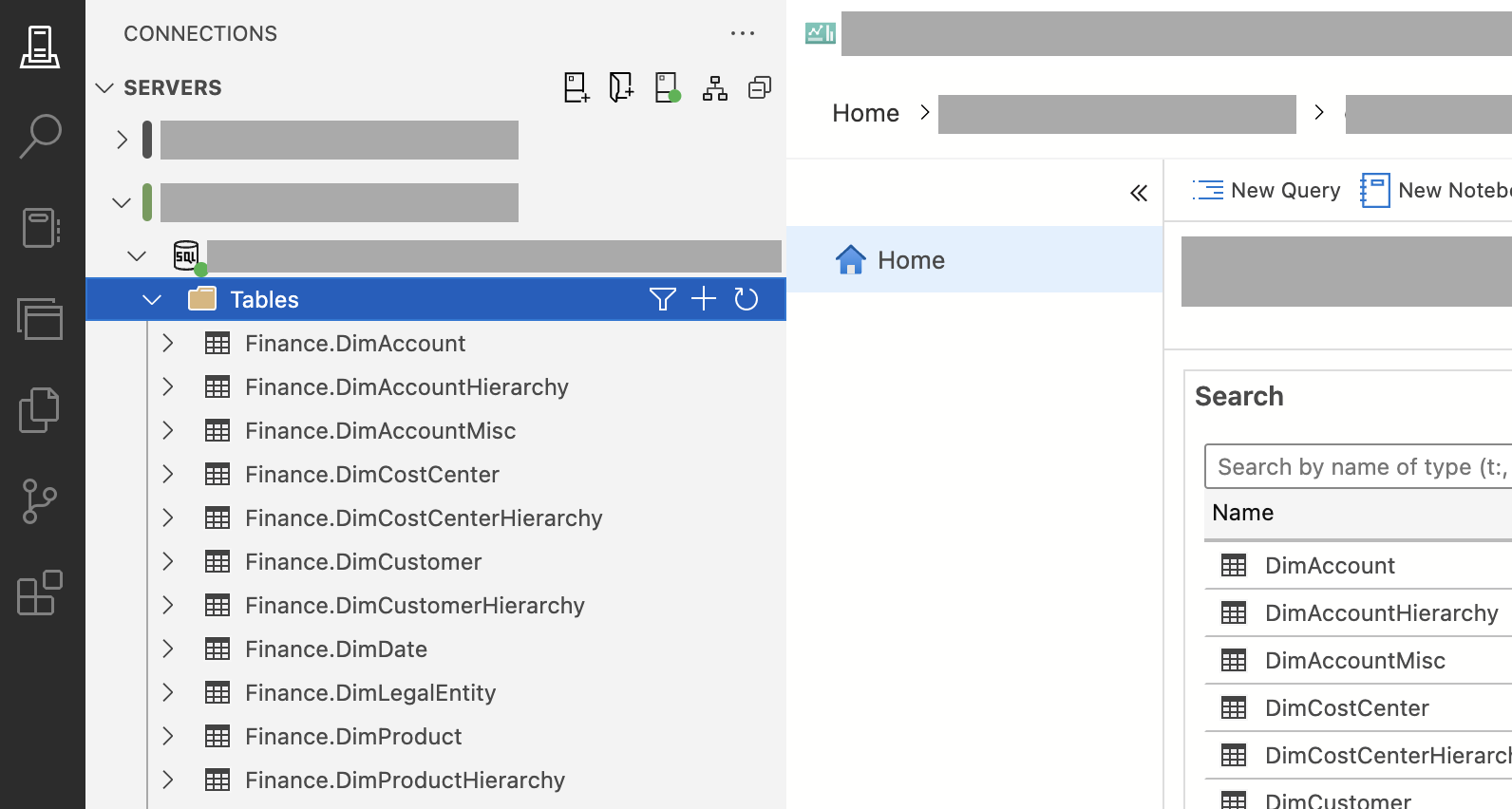Customer database
To enable retrieval of your data stored with us, you can connect directly to your database to start querying and utilizing your data.
Retrieve User for Read Access
-
Log in to our portal with your username and password.
-
Go to the
Data Layerpage in the left menu. -
Under the
Database Connectionsection, you will find information about your read-only user.
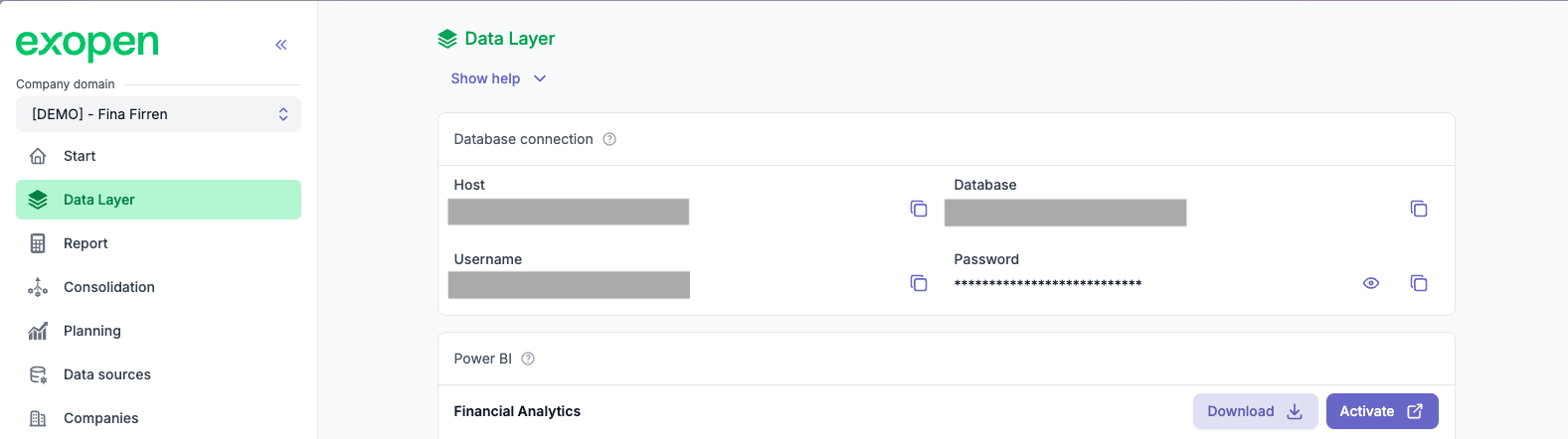
info
You must be a company administrator to view and retrieve the user credentials for your database.
Connect to Your Database
You can use this information to connect to your customer database in any way from any system.
Examples of systems for quickly connecting and exploring your data: