Backup
Backup customer database
If needed it is possible to easily create a backup file of the customer database. Easiest way is to use Microsoft SQL Server Management Studio and follow these steps:
-
Log in into Microsoft SQL Server Management Studio with the credentials found above
-
Right click your database and select
Tasks->Export Data-tier Application...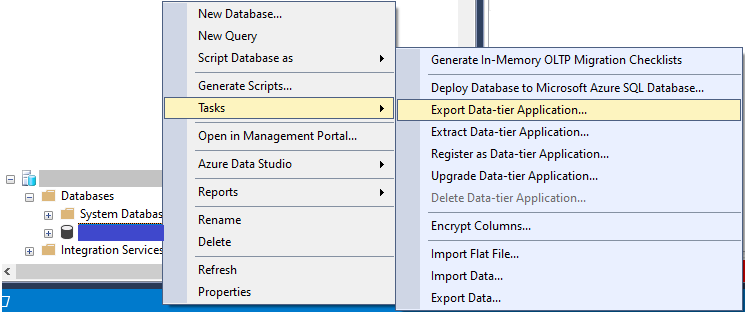
-
Choose file location under
Export settings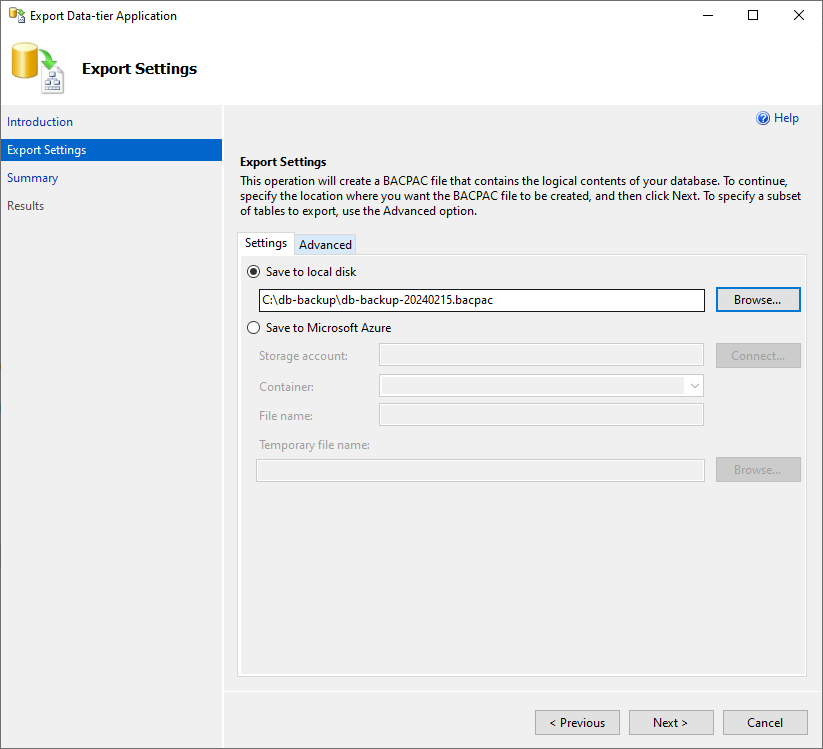
-
Confirm on next page by choosing
Finish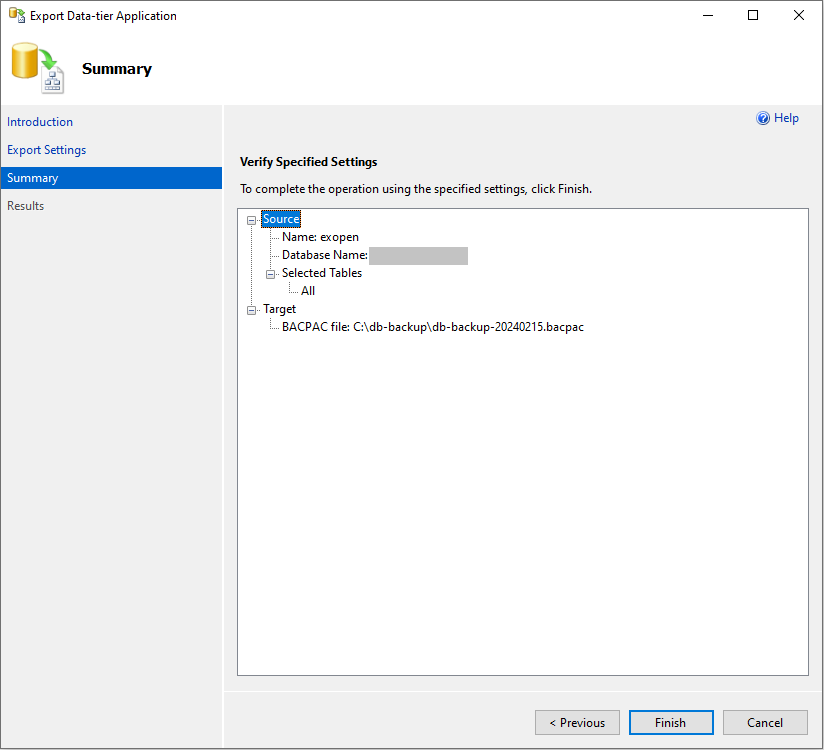
-
Done!